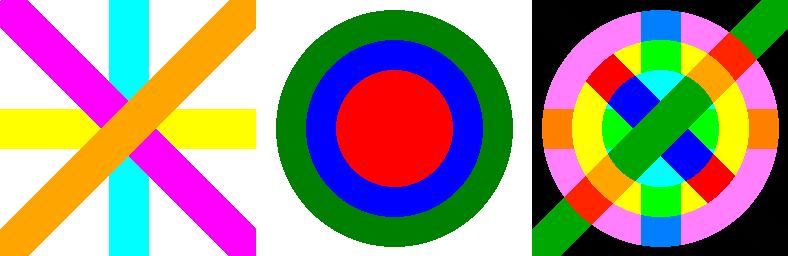1. ImageChops introduction
The ImageChops module contains a number of arithmetical image operations, called channel operations (“chops”).
For more pre-made operations, see ImageOps.
At this time, most channel operations are only implemented for 8-bit images (e.g. “L” and “RGB”).
Most channel operations take one or two image arguments and return a new image.
The result of a channel operation is always clipped to the range 0 to 255.
Below is a list of ImageImageChops methods.
Most take 2 images as input.
The right hand image is the output.
ImageChops_add
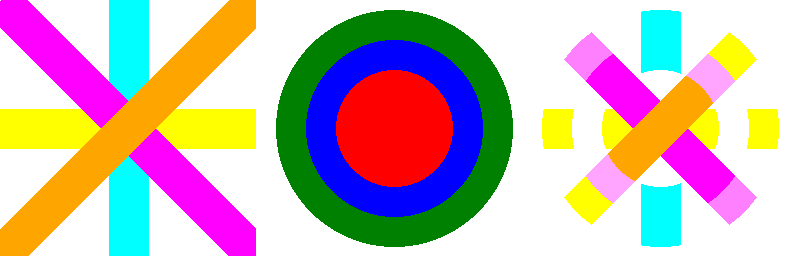
ImageChops_add_modulo
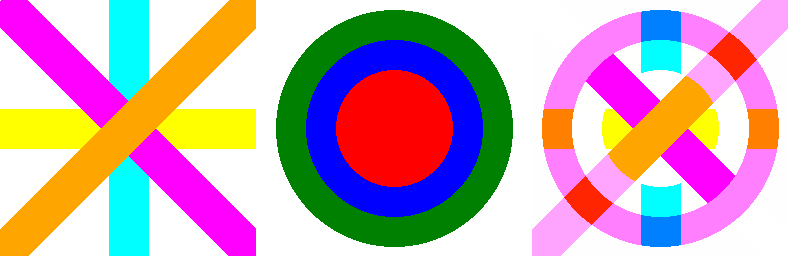
ImageChops_blend
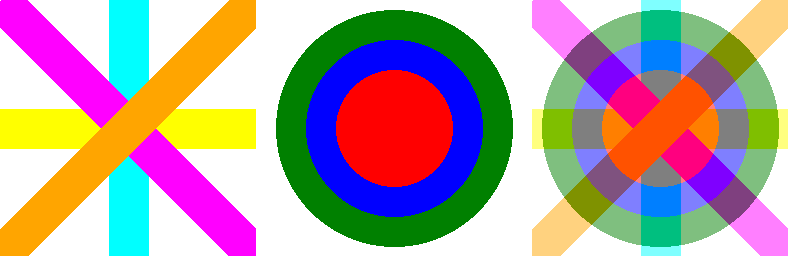
ImageChops_composite
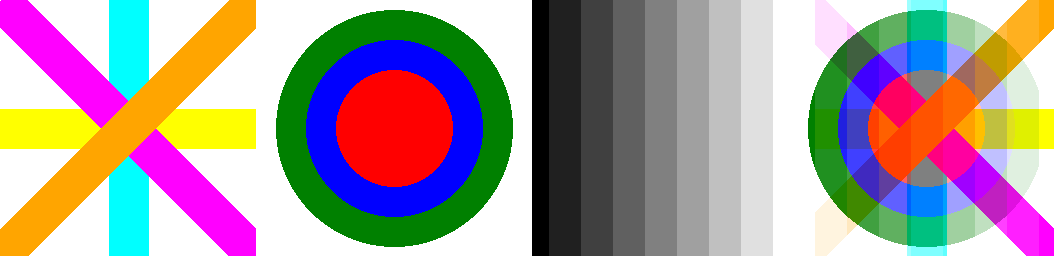
ImageChops_constant

ImageChops_darker
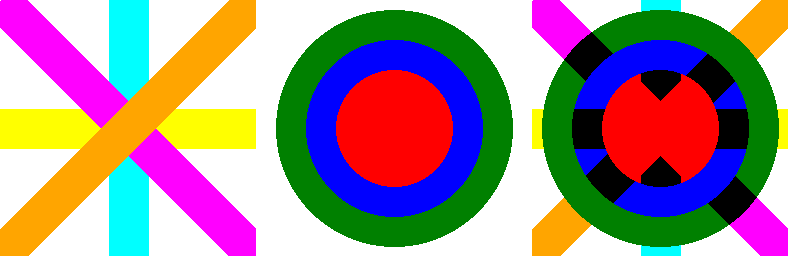
ImageChops_difference
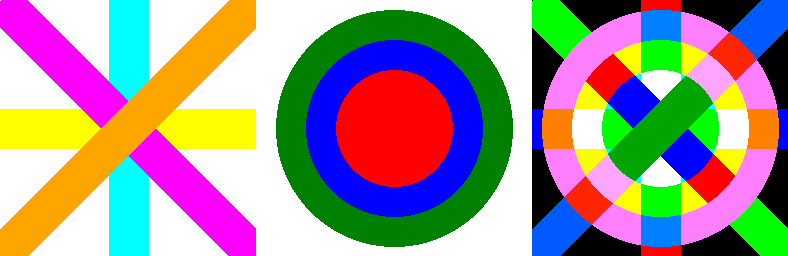
ImageChops_duplicate (The copy has been converted to greyscale)
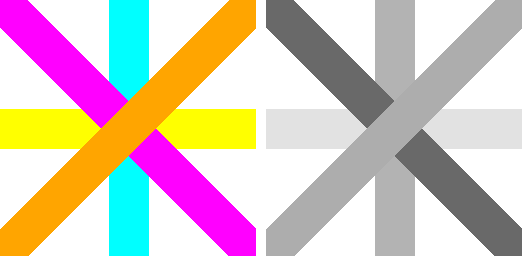
ImageChops_invert
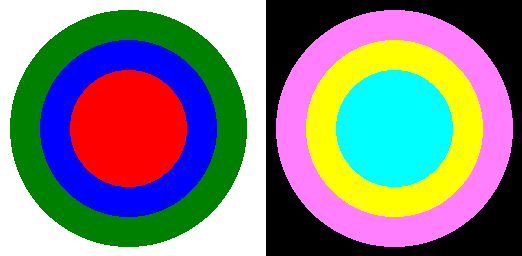
ImageChops_lighter
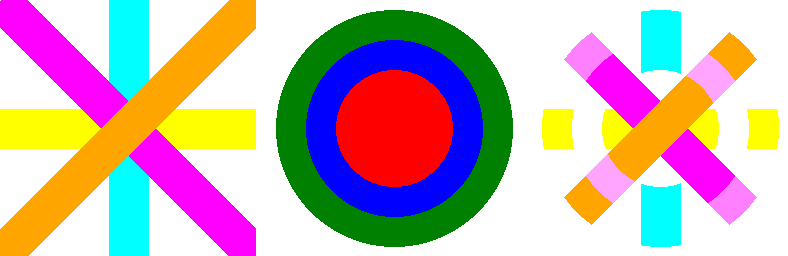
ImageChops_logical_and
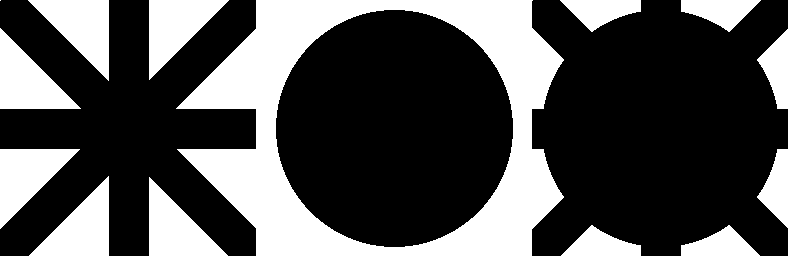
ImageChops_logical_or
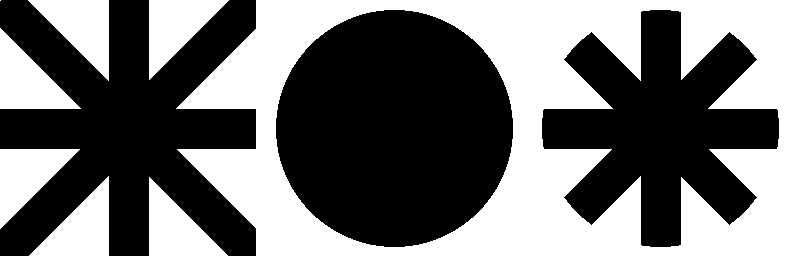
ImageChops_logical_xor
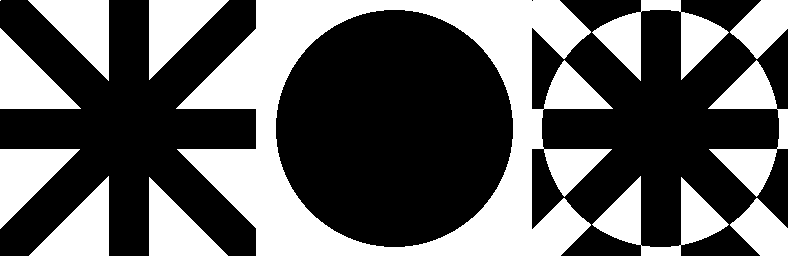
ImageChops_multiply
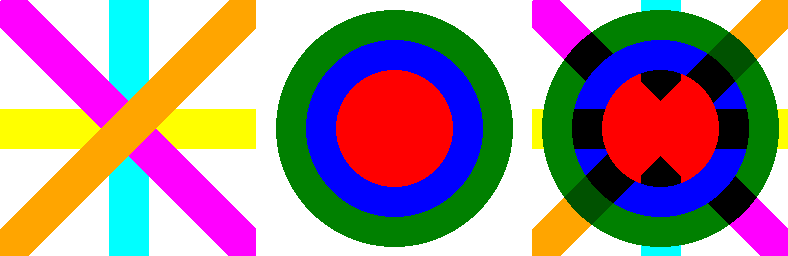
ImageChops_soft_light
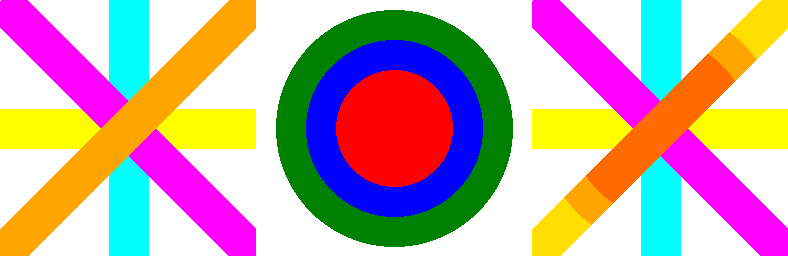
ImageChops_hard_light
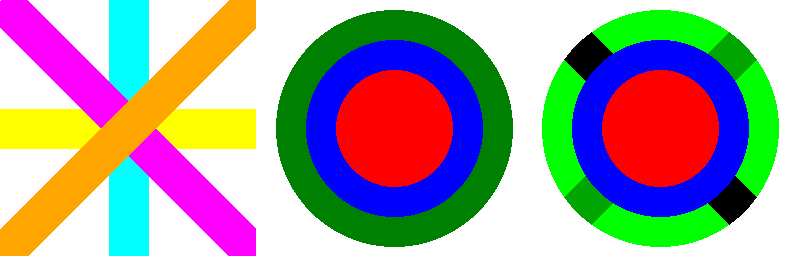
ImageChops_overlay
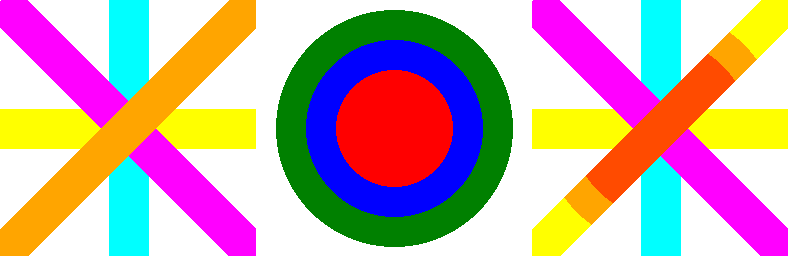
ImageChops_offset
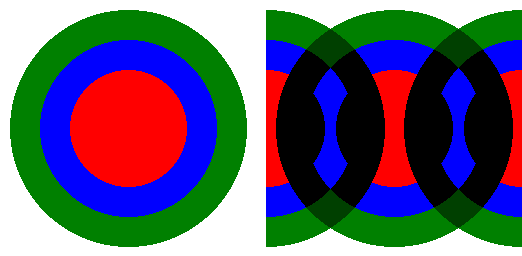
ImageChops_screen
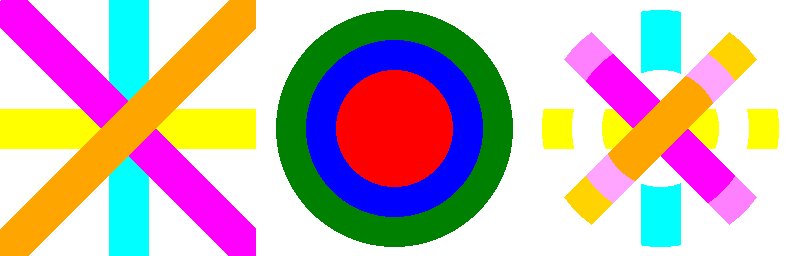
ImageChops_subtract
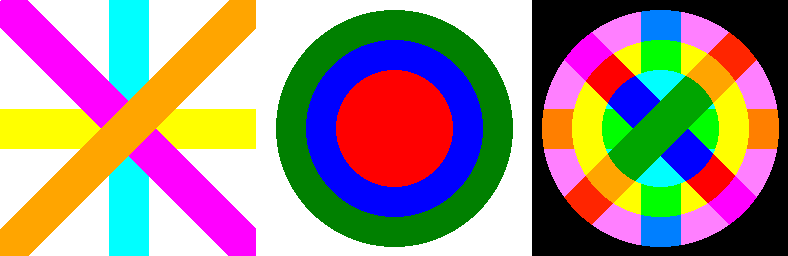
ImageChops_subtract_modulo