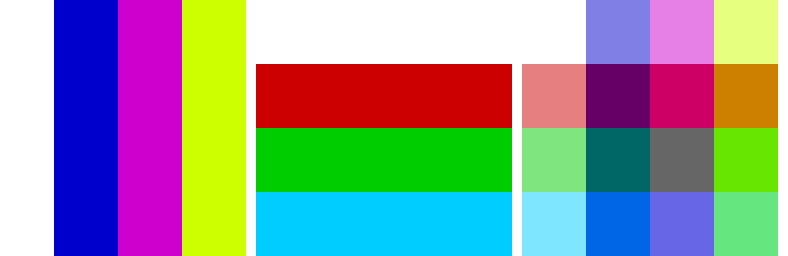2. Image blend
See: ImageChops.blend for the same results.
2.1. Blend
Use the
Image.blend(image1, image2, alpha) method to return an image with a blend of two images using constant transparency weight.The second image, must have the same mode and size as the first image.
If alpha is 0.0, a copy of the first image is returned. If alpha is 1.0, a copy of the second image is returned. There are no restrictions on the alpha value. If necessary, the result is clipped to fit into the allowed output range.
out = image1 * (1.0 - alpha) + image2 * alpha
from PIL import Image
with Image.open("test_images/crosses.png") as im1:
with Image.open("test_images/circles.png") as im2:
blended = Image.blend(im1, im2, alpha=0.5)
# blended.show()
blended.save("Image/Image_blend.png")