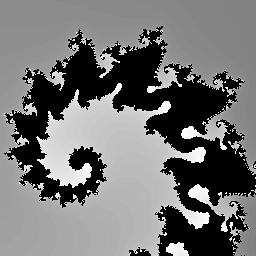1. Image effect_mandelbrot
1.1. Effect_mandelbrot
Use
Image.effect_mandelbrot(size, extent, quality) to generate a Mandelbrot set covering the given extent (coordinates from the mandelbrot graph).size - the size of the image in pixels, as a 2-tuple: (width, height).
extent - the mandelbrot coordinates for a bounding box as bottom-left and top-right corners, as a 4-tuple: (x0, y0, x1, y1).
quality - the image quality on a scale from 0 to 100.
The main mandelbrot belwo has been colour inverted so it looks better.
from PIL import Image
new_im = Image.effect_mandelbrot((256, 256 ), (-1.5, -1, 0.5, 1), 100)
new_im = ImageChops.invert(new_im)
new_im.save("Image/Image_effect_mandelbrot.png")
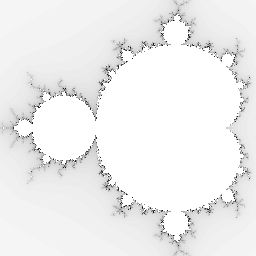
A small part of the mandelbrot set has been centered, showing a sprial below.
from PIL import Image
new_im = Image.effect_mandelbrot((256, 256), (-0.7436, 0.1306, -0.7426, 0.1316), 100)
new_im.save("Image/Image_effect_mandelbrot_spiral.png")