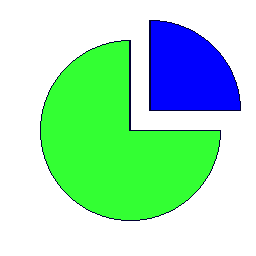13. ImageDraw pieslice
13.1. Pieslice
Use the
ImageDraw.pieslice(xy, start, end, fill=None, outline=None, width=1) method to draw a pieslice like an arc with straight lines between the end points and the center of the bounding box. This modifies the image, in place.- ImageDraw.pieslice(xy, start, end, fill=None, outline=None, width=1)
- xy - Two points to define the bounding box.Sequence of
[(x0, y0), (x1, y1)]or[x0, y0, x1, y1], wherex1 >= x0andy1 >= y0.start - Starting angle, in degrees. Angles are measured from 3 o’clock, increasing clockwise.end - Ending angle, in degrees.fill - Color to use for the fill.outline - Color to use for the outline.width - The line width, in pixels.
The code below draws a blue rectangle on a new white image.
from PIL import Image, ImageDraw
im = Image.new('RGB', (256, 256), "white")
drw = ImageDraw.Draw(im, 'RGB')
shape = [(40, 40), (220, 220)]
drw.pieslice(shape, start = 0, end = 270, fill ="#33ff33", outline ="#000033")
shape = [(60, 20), (240, 200)]
drw.pieslice(shape, start = 270, end = 360, fill ="#0000ff", outline ="#000033")
im.save("ImageDraw/ImageDraw_pieslice.png")
# im.show()