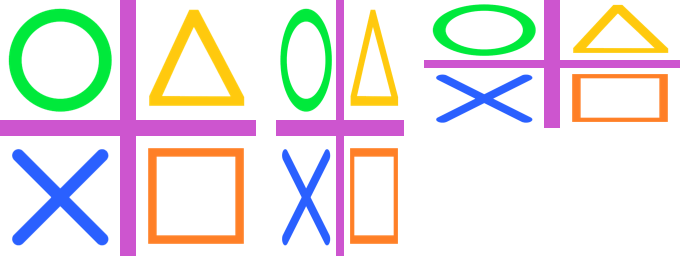16. Image reduce
16.1. Reduce
Use the
Image.reduce(factor, box=None) method to return a copy of the image reduced factor times. If the size of the image is not dividable by factor, the resulting size will be rounded up.factor - An integer > 0 or tuple of two integers for factors in width and in height.
box - An optional 4-tuple of ints providing the source image region to be reduced. The values must be within (0, 0, width, height) rectangle. If omitted or None, the entire source is used.
16.2. Reduce by 2
The code below reduces the image size by a factor of 2 in each direction.
from PIL import Image
with Image.open("test_images/shapes.png") as im:
im_new = im.reduce(2)
im_new.save("Image/image_reduce_2.png")
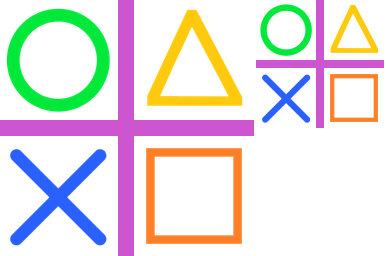
16.3. Reduce by different factors
from PIL import Image
with Image.open("test_images/shapes.png") as im:
factors = (2, 1)
im_new = im.reduce(factors)
im_new.save("Image/image_reduce_2by1.png")
factors = (1, 2)
im_new = im.reduce(factors)
im_new.save("Image/image_reduce_1by2.png")