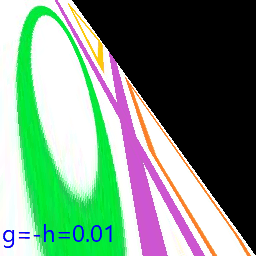3. Image transform gifs
Below are examples of gif made to show a variety of tranforms with changing arguments.
3.1. Transform.AFFINE translate
The code below translates the image twice as far to the right as down.
from PIL import Image, ImageDraw, ImageFont
def affine_translate(right=0, down=0):
return (1, 0, -right, 0, 1, -down)
im_path = "test_images/shapes.jpg"
images = []
font = ImageFont.truetype('C:/Windows/Fonts/Segoeui.ttf', 24)
with Image.open(im_path) as im:
for i in range(0, 64, 4):
affine = affine_translate(right=2*i, down=i)
im_new = im.transform(im.size, Image.Transform.AFFINE, data=affine, fillcolor=(255,255,255))
draw = ImageDraw.Draw(im_new)
# draw.rectangle([0, 216, im.width, 256], fill=(255,255,255))
text = "i=" + str(2*i) + " j=" + str(i)
draw.text((2, 0), text=text, font=font, fill=(0, 0, 255))
images.append(im_new)
images[0].save('new_gifs/transform_translate.gif',
save_all=True, append_images=images[1:], optimize=False, duration=1000, loop=0)
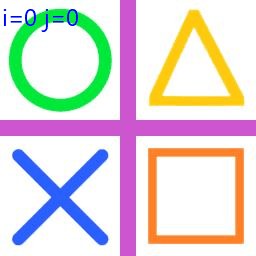
3.2. Transform.AFFINE dilate
The code below dilates specified amounts in the x and y direction.
from PIL import Image, ImageDraw, ImageFont
def affine_dilate(xfactor=1, yfactor=1):
return (1 / xfactor, 0, 0, 0, 1 / yfactor, 0)
im_path = "test_images/shapes.jpg"
images = []
font = ImageFont.truetype('C:/Windows/Fonts/Segoeui.ttf', 24)
with Image.open(im_path) as im:
for i in range(2, 41, 2):
affine = affine_dilate(xfactor=i/10, yfactor=1)
im_new = im.transform(im.size, Image.Transform.AFFINE, data=affine, fillcolor=(255,255,255))
draw = ImageDraw.Draw(im_new)
# draw.rectangle([0, 216, im.width, 256], fill=(255,255,255))
text = "i=" + str(i/10)
draw.text((2, 0), text=text, font=font, fill=(0, 0, 255))
images.append(im_new)
images[0].save('new_gifs/transform_dilate_x.gif',
save_all=True, append_images=images[1:], optimize=False, duration=500, loop=0)
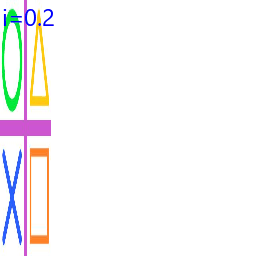
from PIL import Image, ImageDraw, ImageFont
def affine_dilate(xfactor=1, yfactor=1):
return (1 / xfactor, 0, 0, 0, 1 / yfactor, 0)
im_path = "test_images/shapes.jpg"
images = []
font = ImageFont.truetype('C:/Windows/Fonts/Segoeui.ttf', 24)
with Image.open(im_path) as im:
for i in range(2, 41, 2):
affine = affine_dilate(xfactor=i/10, yfactor=i/10)
im_new = im.transform(im.size, Image.Transform.AFFINE, data=affine, fillcolor=(255,255,255))
draw = ImageDraw.Draw(im_new)
# draw.rectangle([0, 216, im.width, 256], fill=(255,255,255))
text = "i=" + str(i/10) + " j=" + str(i/10)
draw.text((2, 0), text=text, font=font, fill=(0, 0, 255))
images.append(im_new)
images[0].save('new_gifs/transform_dilate_xy.gif',
save_all=True, append_images=images[1:], optimize=False, duration=500, loop=0)
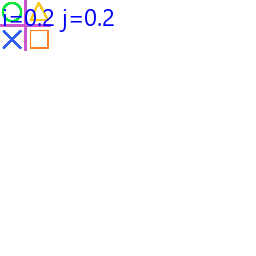
3.3. Transform.AFFINE tilt_x
The code below tilts the image in the x direction.
from PIL import Image, ImageDraw, ImageFont
import math
def affine_tilt_hor(im, theta):
st = round(math.tan(math.radians(theta)), 3)
w = im.width
xshift = abs(st) * w
new_w = w + int(xshift)
affine = (1, st, -xshift if st > 0 else 0, 0, 1, 0)
# print("affine_tilt_hor ", affine)
return new_w, affine
im_path = "test_images/shapes.jpg"
images = []
font = ImageFont.truetype('C:/Windows/Fonts/Segoeui.ttf', 24)
with Image.open(im_path) as im:
# get largest angle and largest size for images
new_w, affine = affine_tilt_hor(im, theta=-30)
new_size = (new_w, im.height)
for i in range(0, -31, -2):
new_w, affine = affine_tilt_hor(im, theta=i)
im_new = im.transform(new_size, Image.Transform.AFFINE, data=affine, fillcolor=(255,255,255))
draw = ImageDraw.Draw(im_new)
# draw.rectangle([0, 216, im.width, 256], fill=(255,255,255))
text = "θ=" + str(i)
draw.text((2, 0), text=text, font=font, fill=(0, 0, 255))
images.append(im_new)
images[0].save('new_gifs/transform_tilt_x.gif',
save_all=True, append_images=images[1:], optimize=False, duration=500, loop=0)
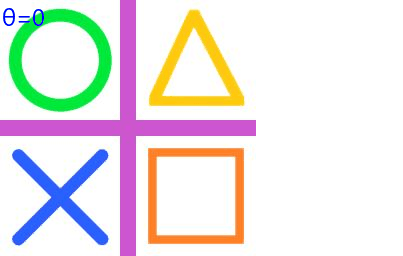
3.4. Transform.AFFINE tilt_y
The code below translates the image twice as far to the right as down.
from PIL import Image, ImageDraw, ImageFont
import math
def affine_tilt_vert(im, theta):
ct = round(math.tan(math.radians(theta)), 3)
h = im.height
yshift = abs(ct) * h
new_h = h + int(yshift)
affine = (1, 0, 0, ct, 1, -yshift if ct > 0 else 0)
# print("affine_tilt_vert ", affine)
return new_h, affine
im_path = "test_images/shapes.jpg"
images = []
font = ImageFont.truetype('C:/Windows/Fonts/Segoeui.ttf', 24)
with Image.open(im_path) as im:
# get largest angle and largest size for images
new_h, affine = affine_tilt_vert(im, theta=-30)
new_size = (im.width, new_h)
for i in range(0, -31, -2):
new_h, affine = affine_tilt_vert(im, theta=i)
im_new = im.transform(new_size, Image.Transform.AFFINE, data=affine, fillcolor=(255,255,255))
draw = ImageDraw.Draw(im_new)
# draw.rectangle([0, 216, im.width, 256], fill=(255,255,255))
text = "θ=" + str(i)
draw.text((2, 0), text=text, font=font, fill=(0, 0, 255))
images.append(im_new)
images[0].save('new_gifs/transform_tilt_y.gif',
save_all=True, append_images=images[1:], optimize=False, duration=500, loop=0)
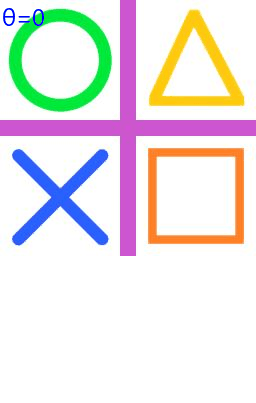
3.5. Transform.PERSPECTIVE g
The code below iterates over g values in the 8-tuple coefficients.
from PIL import Image, ImageDraw, ImageFont
def get_perspective_gh(g=0, h=0):
return (1, 0, 0, 0, 1, 0, g/1000, h/1000)
im_path = "test_images/shapes.jpg"
images = []
font = ImageFont.truetype('C:/Windows/Fonts/Segoeui.ttf', 24)
with Image.open(im_path) as im:
for i in range(-15, 11, 1):
perspective = get_perspective_gh(g=i, h=0)
new_im = im.transform((256, 256), Image.Transform.PERSPECTIVE, data=perspective, fillcolor=(255,255,255))
draw = ImageDraw.Draw(new_im)
# draw.rectangle([0, 216, im.width, 256], fill=(255,255,255))
text = "g=" + str(-i/1000)
draw.text((2, 216), text=text, font=font, fill=(0, 0, 255))
images.append(new_im)
images[0].save('new_gifs/perspective_g.gif',
save_all=True, append_images=images[1:], optimize=False, duration=500, loop=0)
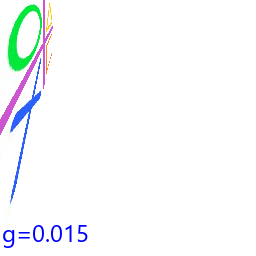
The code below iterates over h values in the 8-tuple coefficients.
from PIL import Image, ImageDraw, ImageFont
def get_perspective_gh(g=0, h=0):
return (1, 0, 0, 0, 1, 0, g/1000, h/1000)
images = []
font = ImageFont.truetype('C:/Windows/Fonts/Segoeui.ttf', 24)
with Image.open(im_path) as im:
for i in range(-15, 11, 1):
perspective = get_perspective_gh(g=0, h=i)
new_im = im.transform((256, 256), Image.Transform.PERSPECTIVE, data=perspective, fillcolor=(255,255,255))
draw = ImageDraw.Draw(new_im)
# draw.rectangle([0, 216, im.width, 256], fill=(255,255,255))
text = "h=" + str(-i/1000)
draw.text((2, 216), text=text, font=font, fill=(0, 0, 255))
images.append(new_im)
images[0].save('new_gifs/perspective_h.gif',
save_all=True, append_images=images[1:], optimize=False, duration=500, loop=0)
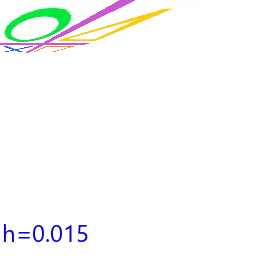
3.6. Transform.PERSPECTIVE g h
The code below iterates over g and h values in the 8-tuple coefficients.
from PIL import Image, ImageDraw, ImageFont
def get_perspective_gh(g=0, h=0):
return (1, 0, 0, 0, 1, 0, g/1000, h/1000)
images = []
font = ImageFont.truetype('C:/Windows/Fonts/Segoeui.ttf', 24)
with Image.open(im_path) as im:
for i in range(-15, 11, 1):
perspective = get_perspective_gh(g=i, h=i)
new_im = im.transform((256, 256), Image.Transform.PERSPECTIVE, data=perspective, fillcolor=(255,255,255))
draw = ImageDraw.Draw(new_im)
# draw.rectangle([0, 216, im.width, 256], fill=(255,255,255))
text = "g=h=" + str(-i/1000)
draw.text((2, 216), text=text, font=font, fill=(0, 0, 255))
images.append(new_im)
images[0].save('new_gifs/perspective_gh.gif',
save_all=True, append_images=images[1:], optimize=False, duration=500, loop=0)
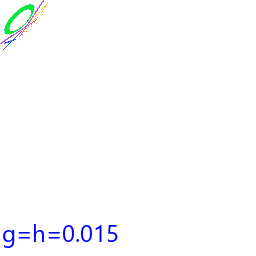
3.7. Transform.PERSPECTIVE -g h
The code below iterates over -g and h values in the 8-tuple coefficients.
from PIL import Image, ImageDraw, ImageFont
def get_perspective_gh(g=0, h=0):
return (1, 0, 0, 0, 1, 0, g/1000, h/1000)
images = []
font = ImageFont.truetype('C:/Windows/Fonts/Segoeui.ttf', 24)
with Image.open(im_path) as im:
for i in range(-10, 11, 1):
perspective = get_perspective_gh(g=-i, h=i)
new_im = im.transform((256, 256), Image.Transform.PERSPECTIVE, data=perspective)
draw = ImageDraw.Draw(new_im)
# draw.rectangle([0, 216, im.width, 256], fill=(255,255,255))
text = "-g=h=" + str(-i/1000)
draw.text((2, 216), text=text, font=font, fill=(0, 0, 255))
images.append(new_im)
images[0].save('new_gifs/perspective_-gh.gif',
save_all=True, append_images=images[1:], optimize=False, duration=500, loop=0)

3.8. Transform.PERSPECTIVE g -h
The code below iterates over g and -h values in the 8-tuple coefficients.
from PIL import Image, ImageDraw, ImageFont
def get_perspective_gh(g=0, h=0):
return (1, 0, 0, 0, 1, 0, g/1000, h/1000)
images = []
font = ImageFont.truetype('C:/Windows/Fonts/Segoeui.ttf', 24)
with Image.open(im_path) as im:
for i in range(-10, 11, 1):
perspective = get_perspective_gh(g=i, h=-i)
new_im = im.transform((256, 256), Image.Transform.PERSPECTIVE, data=perspective)
draw = ImageDraw.Draw(new_im)
# draw.rectangle([0, 216, im.width, 256], fill=(255,255,255))
text = "g=-h=" + str(-i/1000)
draw.text((2, 216), text=text, font=font, fill=(0, 0, 255))
images.append(new_im)
images[0].save('new_gifs/perspective_g-h.gif',
save_all=True, append_images=images[1:], optimize=False, duration=500, loop=0)