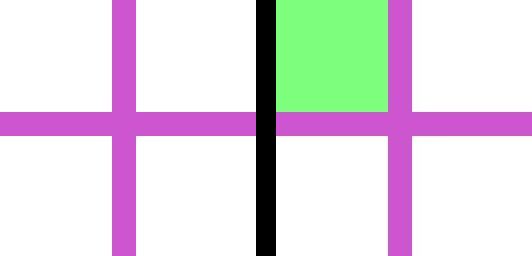7. ImageDraw floodfill
7.1. Floodfill
Use the
ImageDraw.floodfill(image, xy, value, border=None, thresh=0) method to fill a bounded region with a given color, modifying the image in place.- ImageDraw.floodfill(image, xy, value, border=None, thresh=0)
- xy - Seed position (a 2-item coordinate tuple).value - Fill color.border - Optional border value. If given, the region consists of pixels with a color different from the border color. If not given, the region consists of pixels having the same color as the seed pixel.thresh - Optional threshold value which specifies a maximum tolerable difference of a pixel value from the background in order for it to be replaced. Useful for filling regions of non- homogeneous, but similar, colors.
The code below flood-fills the top left area of the image.
from PIL import Image, ImageDraw
with Image.open("shapes_jpgs/plus.jpg") as im:
seed = (20, 20)
value = (125, 255, 125)
ImageDraw.floodfill(im, seed, value, thresh=50)
# im.show()
im.save("ImageDraw/ImageDraw_floodfill.jpg")