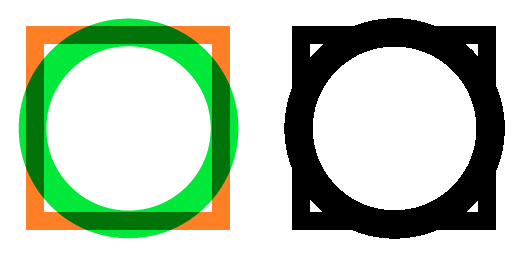3. Image load
3.1. Load for pixel access
Use the Image.load method to load the pixel data.
In normal cases, the Image class automatically loads an opened image when it is accessed for the first time.
If the file associated with the image was opened by Pillow, then this method will close it.
- Image.load()
- Returns an object with pixels indexed by [x, y]Image is the image which will have its pixel data loaded.
The code below loads the pixel data for an image then converts the data using its pixel values to create a black and white image.
from PIL import Image
im_rgba = Image.open("new_images/merged.png")
im = im_rgba.convert(mode='RGB')
im_pixels = im.load()
# access pixels via [x, y]
for col in range(im.size[0]):
for row in range(im.size[1]):
if im_pixels[col, row] != (255, 255, 255):
im_pixels[col, row] = (0, 0, 0)
im.save("new_images/merged_blackwhite.png")