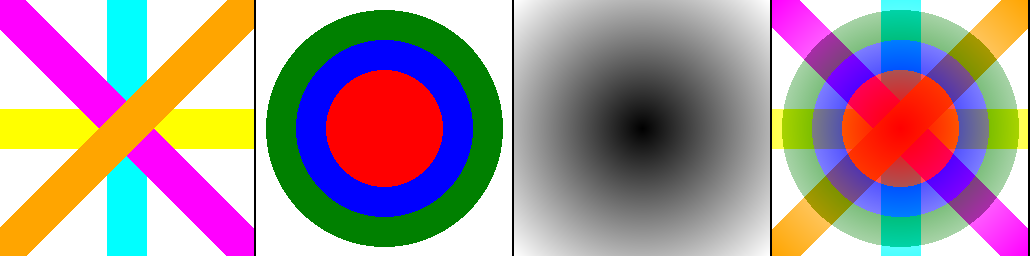3. Image composite
See: ImageChops.composite()
3.1. Composite
Use the
Image.composite(image1, image2, mask) method to return a composite image by blending images using a transparency mask.The mask is another image which remains transparent.
The second image, must have the same mode and size as the first image.
The mask image can have mode “1”, “L”, or “RGBA”, and must have the same size as the other two images.
3.2. Composite with stepped transparency mask
In the example below the mask goes from black, 0 (fully transparent) to white, 255 (fully opaque) from left to right in sections of 32 pixels.
im1 follows the mask transparency.
im2 follows the mask transparency in reverse.
from PIL import Image
with Image.open("test_images/crosses.png") as im1:
with Image.open("test_images/circles.png") as im2:
with Image.open("test_images/greyscale_vert_gradient_32.png") as mask:
im_out = Image.composite(im1, im2, mask)
im_out.save("Image/compare_composite.png")
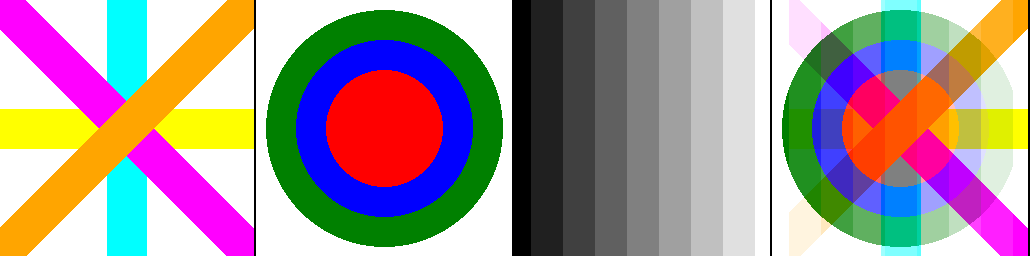
3.3. Composite with stepped transparency mask
In the example below the mask goes from black, in the center to white at the edges.
im1 follows the mask transparency.
im2 follows the mask transparency in reverse.
from PIL import Image
- with Image.open(“test_images/crosses.png”) as im1:
- with Image.open(“test_images/circles.png”) as im2:
- with Image.open(“test_images/linear_gradient.png”) as mask:
im_out = Image.composite(im1, im2, mask) im_out.save(“Image/Image_composite2.png”)
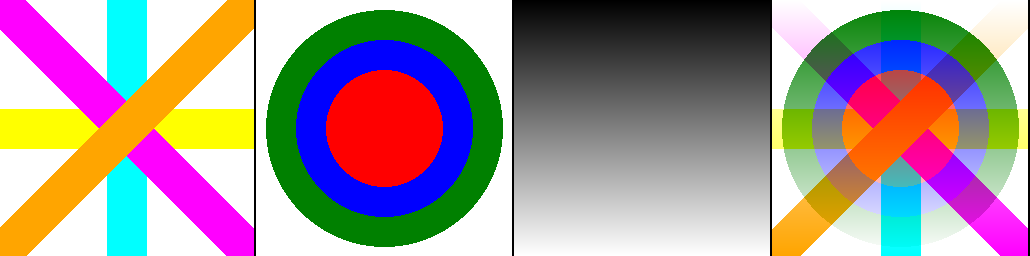
3.4. Composite with radial gradient mask
In the example below the mask goes from black, in the center to white at the edges.
im1 follows the mask transparency.
im2 follows the mask transparency in reverse.
from PIL import Image
with Image.open("test_images/crosses.png") as im1:
with Image.open("test_images/circles.png") as im2:
with Image.open("test_images/radial_gradient.png") as mask:
im_out = Image.composite(im1, im2, mask)
im_out.save("Image/Image_composite3.png")