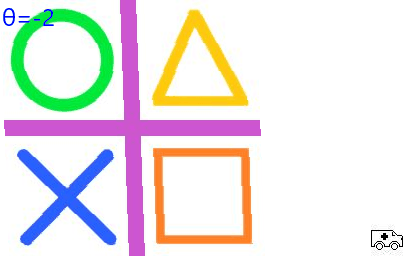5. ImageSequence all_frames
5.1. All_frames
Use the
ImageSequence.all_frames(im, func=None) method to return a list of images from applying a given function to all frames in an image or a list of images. The frames are returned as a list of separate images.im - An image, or a list of images.
func - The function to apply to all of the image frames.
5.2. All_frames
The code below modifies all frames and saves them.
from PIL import Image, ImageSequence
def addOverlay(frame):
im = Image.open('images/ambulance_L.jpg')
position = 'bottomRight'
coords = {
'topLeft': (0, 0),
'bottomRight': (frame.width - im.width, frame.height - im.height)
}
frame.paste(im, coords[position])
return frame
with Image.open("gifs/transform_tilt_x.gif") as im_gif:
# Run 'addOverlay' on each frame in the image
frames = ImageSequence.all_frames(im_gif, addOverlay)
# Save the frames as a new image
frames[0].save('gifs/transform_tilt_x_overlay.gif', save_all=True, append_images=frames[1:])