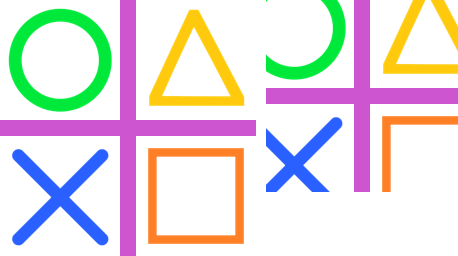6. ImageOps crop
6.1. Crop
Use the
ImageOps.crop(image, border=0) method to remove a border from an image. The same amount of pixels are removed from all four sides. This function works on all image modes.border - The number of pixels to remove.
from PIL import Image, ImageOps
with Image.open("test_images/shapes.png") as im:
im1 = ImageOps.crop(im, border=32)
im1.save("imageOps/crop.png")