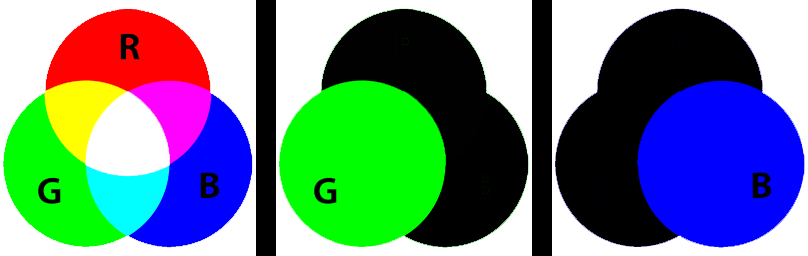20. Image split
20.1. Split
Use the
Image.split() method to split the image into individual bands (channels) and return a tuple of individual image bands.For example, splitting an RGB image creates three new images each containing a copy of one of the original bands (red, green, blue).
If you need only one band, getchannel() method can be more convenient and faster.
r, g, b = im.split() is used to split an RGB image into separate bands.r, g, b, a = im.split() is used to split an RGBA image into separate bands.20.2. Merging split bands
The code below splits the image into bands then uses those bands to create a new image.
from PIL import Image
with Image.open("test_images/rgb_colors.png") as im:
r, g, b, a = im.split()
bl = Image.new("L", im.size, 0)
im_r = Image.merge("RGBA", (r, bl, bl, a))
im_r.save("image/image_split_r.png")
im_b = Image.merge("RGBA", (bl, bl, b, a))
im_b.save("image/image_split_b.png")