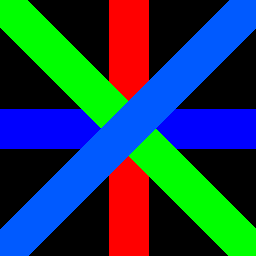3. Image fromarray
For numpy
3.1. Fromarray
Use
Image.fromarray(obj, mode=None) to return an image from an array of pixelsobj - Object with array
mode - Optional mode to use when reading obj. Will be determined from array type if None.
3.2. Plain Coloured image
The code below uses a numpy array of size 256x256 to create an image with each pixel of LightSkyBlue, [135, 206, 250].
from PIL import Image
import numpy as np
w, h = 256, 256
data = np.full(shape=(h, w, 3), fill_value=[135, 206, 250], dtype=np.uint8)
im = Image.fromarray(data, 'RGB')
# im.show()
im.save("Image/Image_fromarray_LightSkyBlue.png")

3.3. Colour regions via numpy
The code below creates a numpy array of size 256x256 with background in black.
3 coloured patches are added in the numpy array.
Finally, the image is created from the array.
from PIL import Image
import numpy as np
w, h = 256, 256
data = np.zeros(shape=(h, w, 3), dtype=np.uint8)
data[0:64, 0:128] = [255, 0, 0] # red patch
data[65:128, 128:256] = [0, 255, 0] # green patch
data[128:256, 65:194] = [0, 0, 255] # blue patch
im = Image.fromarray(data, 'RGB')
# im.show()
im.save("Image/Image_fromarray.png")
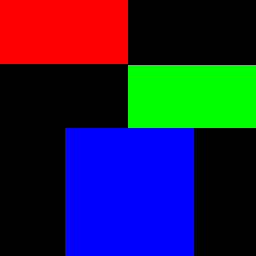
3.4. Image into numpy and back
The image is put in an numpy array, inverted and then given to the fromarray method to make an image.
from PIL import Image
import numpy as np
with Image.open("test_images/crosses.png") as im:
a = np.array(im)
# invert using array subtraction
a = 255 - a
im2 = Image.fromarray(a)
# im.show()
im2.save("Image/Image_fromarray_inv.png")