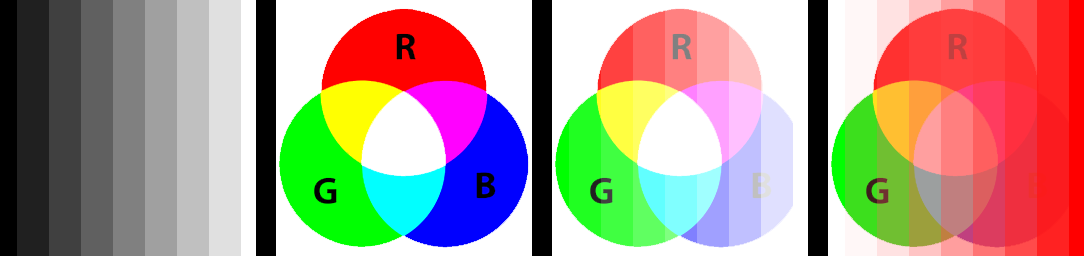4. ImageDraw bitmap
4.1. Bitmap
Use the
ImageDraw.bitmap(xy, bitmap, fill=None) method to draw a bitmap (mask) at the given position, using the current fill color for the non-zero portions.The bitmap should be a valid transparency mask (mode “1”) or matte (mode “L” or “RGBA”).
The fill color is used for the non-zero portions of the bitmap.
from PIL import Image, ImageDraw
with Image.open("test_images/greyscale_vert_gradient_32.png") as img1:
with Image.open("test_images/rgb_colors.png") as img2:
img1_bitmap = img1.convert("L")
img2_drw = ImageDraw.Draw(img2)
img2_drw.bitmap((0,0), img1_bitmap)
# img2.show()
img2.save("ImageDraw/ImageDraw_bitmap.png")
img2_drw = ImageDraw.Draw(img2)
img2_drw.bitmap((0,0), img1_bitmap, fill=(255,0,0))
# img2.show()
img2.save("ImageDraw/ImageDraw_bitmap_red.png")