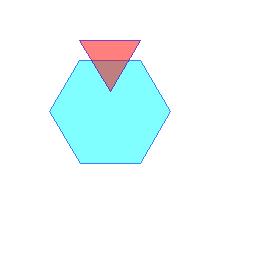15. ImageDraw polygon
15.1. Polygon
Use the
ImageDraw.polygon(xy, fill=None, outline=None, width=1) method to draw a polygon.The polygon outline consists of straight lines between the given coordinates, plus a straight line between the last and the first coordinate.
- ImageDraw.polygon(xy, fill=None, outline=None, width=1)
- fill - Color to use for the fill.outline - Color to use for the outline.width - The line width, in pixels.
The code below draws a hexagon and a triangle.
The
polygon_points function returns the points for a polygon.from PIL import Image, ImageDraw
import math
im = Image.new('RGB', (256, 256), "white")
drw = ImageDraw.Draw(im, 'RGBA')
def polygon_points(edge_length=30, edges=3, offset=(0, 0)):
"""return polygon points"""
x, y = offset
points = []
angle_step = 360//edges
for angle in range(0, 360, angle_step):
x += math.cos(math.radians(angle)) * edge_length
y += math.sin(math.radians(angle)) * edge_length
points.append((x, y))
return points
hexagon = polygon_points(edge_length=60, edges=6, offset=(80, 60))
drw.polygon(hexagon, outline=(0, 0, 255, 128), fill=(0, 255, 255, 128))
triangle = polygon_points(edge_length=60, edges=3, offset=(80, 40))
drw.polygon(triangle, outline=(0, 0, 255, 128), fill=(255, 0, 0, 128))
# im.show()
im.save("ImageDraw/ImageDraw_polygon.jpg")