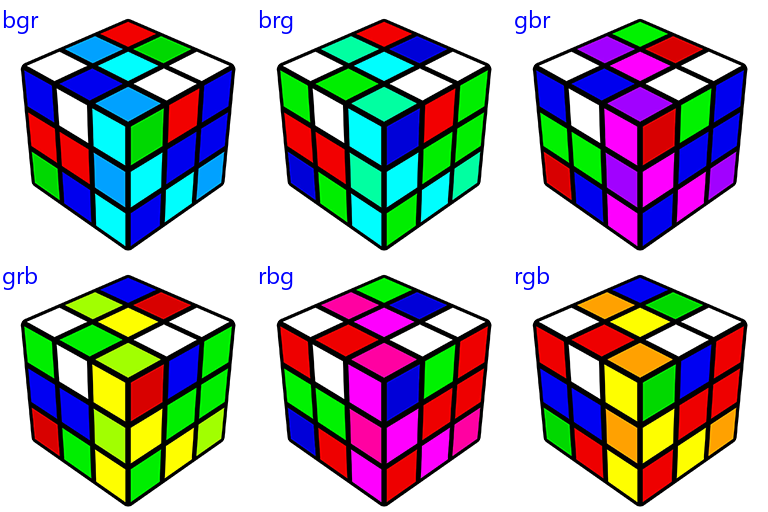5. Image merge
5.1. Merge with band swaps
Use
Image.merge(mode, bands) to return an image that is the merge of a set of single band images into a new multiband image.mode - The mode to use for the output image. e.g. RGB
bands - A sequence containing one single-band image for each band in the output image.
All bands must have the same size.
r, g, b = im.split() is used to split the image into separate bands.If the image has an alpha layer, use:
r, g, b, a = im.split()im2 = Image.merge("RGB", (b, g, r)) puts the blue band in the red channel, and the red band in the blue channel.im3 = Image.merge("RGB", (b, r, g)) puts the blue band in the red channel, and the red band in the green channel, and the green band in the blue channel.from PIL import Image
with Image.open("test_images/rhino.jpg") as im:
r, g, b = im.split()
# im.show()
im2 = Image.merge("RGB", (b, g, r))
# im2.show()
im2.save("Image/Image_merge.png")
im3 = Image.merge("RGB", (b, r, g))
# im3.show()
im3.save("Image/Image_merge2.png")

5.2. Merge
The 3 bands of the rubics cube are swapped around in the code below.
[p for p in permutations(x)] produces a list of the different orders.[(0, 1, 2), (0, 2, 1), (1, 0, 2), (1, 2, 0), (2, 0, 1), (2, 1, 0)]
The image is split into different channels using
r, g, b = im.split().These are placed in a tuple,
seq = (r, g, b), for retrieving later using seq indexe, such as, seq[x].bands = tuple(seq[x] for x in i) uses tuple comprehension to build a tuple of bands such as (r, g, b).im_new = Image.merge("RGB", bands) creates a new image by merging the band images in the channels r, g, b.from PIL import Image, ImageFont, ImageDraw
from itertools import permutations
def get_perms(x):
return [p for p in permutations(x)]
font = ImageFont.truetype('C:/Windows/Fonts/Segoeui.ttf', 24)
with Image.open("test_images/rcube.png") as im:
r, g, b = im.split()
seq = (r, g, b)
perms = get_perms([0, 1, 2])
rgb_str = 'rgb'
for i in perms:
bands_txt = "".join(str(rgb_str[x]) for x in i)
bands = tuple(seq[x] for x in i)
im_new = Image.merge("RGB", bands)
draw = ImageDraw.Draw(im_new)
text = bands_txt
draw.text((2, 2), text=text, font=font, fill=(0, 0, 255))
im_new.save("Image/Image_merge_" + bands_txt + ".png")