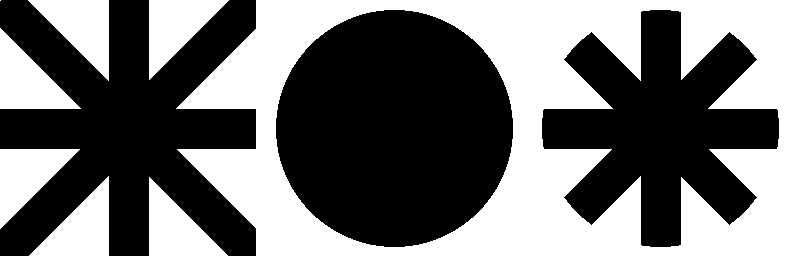13. ImageChops logical_or
13.1. Logical_or
Use the
ImageChops.logical_or(image1, image2) method to return an image that is a Logical OR between two images.Both of the images must have mode “1”.
The code below, first converts the images to black and white by first converting to greyscale using .convert(‘L’). Then the .point(point_function, mode=’1’) method is used to convert to black and white.
out = ((image1 or image2) % MAX)
from PIL import Image, ImageChops
def point_function(x):
if x > 254:
return 255
else:
return 0
def get_black_and_white(img):
imgd = ImageChops.duplicate(img)
return imgd.convert('L').point(point_function, mode='1')
with Image.open("test_images/crosses.png") as im1:
im1bw = get_black_and_white(im1)
with Image.open("test_images/circles.png") as im2:
im2bw = get_black_and_white(im2)
im_out = ImageChops.logical_or(im1bw, im2bw)
im_out.save("chops/logical_or.png")