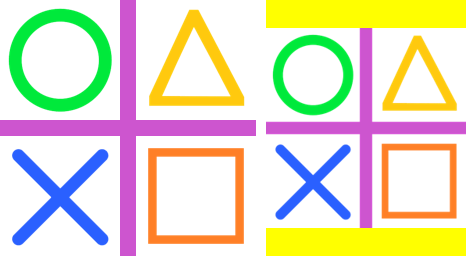4. ImageOps pad
4.1. Pad
Use the
ImageOps.pad(image, size, method=Resampling.BICUBIC, color=None, centering=(0.5, 0.5)) method to return an image that has been resized to fill the size, keep the aspect ratio, with padding added as needed.- ImageOps.pad(image, size, method=Resampling.BICUBIC, color=None, centering=(0.5, 0.5))
- image - The image to resize and crop.size - The requested output size in pixels, given as a (width, height) tuple.method - Resampling method to use. Default is PIL.Image.BICUBIC.color - The background color of the padded image.**centering**=(0.5, 0.5) will keep the image centered.**centering**=(0, 0) will keep the image aligned to the top left.**centering**=(1, 1) will keep the image aligned to the bottom right.
from PIL import Image, ImageOps
with Image.open("test_images/shapes.png") as im:
im1 = ImageOps.pad(im, size=(200, 256), color="yellow", centering=(0.5, 0.5))
im1.save("imageOps/pad.png")