1. Image new
1.1. New
Use
Image.new(mode, size, color=0) to return a new image with the given mode and size and color.mode - The mode to use for the new image is usually one of [“1”, “L”, “RGB”, “RGBA”]
size - A 2-tuple, containing (width, height) in pixels.
color - Default is black. If given, this should be a single integer or floating point value for single-band modes, and a tuple for multi-band modes (one value per band). When creating RGB images, you can also use color strings as supported by the ImageColor module. If the color is None, the image is not initialised.
1.2. Blank new png
The code below saves a blank png of size (256, 256).
from PIL import Image
new_im = Image.new("RGBA", (256, 256))
new_im.save("new_images/blank.png")
1.3. Black new png
The code below saves a white png of size (256, 256).
from PIL import Image
new_im = Image.new("RGBA", (256, 256), (0, 0, 0))
new_im.save("new_images/black.png")
1.4. Coloured new png
The code below saves a light blue png of size (256, 256).
from PIL import Image
new_im = Image.new("RGBA", (256, 256), (204, 229, 255))
new_im.save("new_images/light_blue.png")
1.5. Coloured new jpg
The code below saves a green jpg of size (128, 128).
from PIL import Image
new_im = Image.new("RGB", (128, 128), (0, 255, 0))
new_im.save("new_images/green.jpg")

1.6. Greyscale new jpg
The code below saves a grey jpg of size (128, 128).
from PIL import Image
new_im = Image.new("L", (128, 128), (128))
new_im.save("new_images/grey.jpg")
